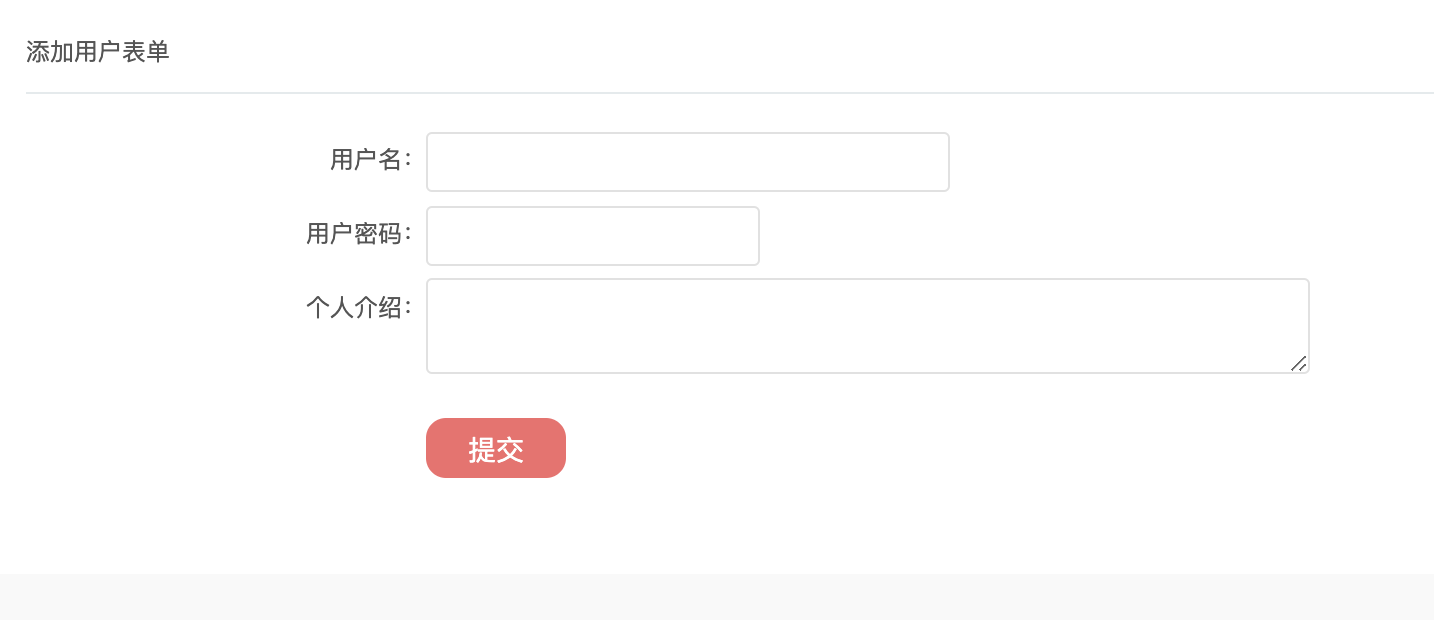Textarea 多行文本输入框
Textarea 多行文本输入框 也一样支持所有Field 可设置的属性,仅支持对 string 类型的Model属性字段设置注解。
使用示例:
#[Textarea(
label: '个人介绍',
validRule: ['r' => '请填写个人介绍'],
)]
public string $intro = '';
完整示例Model:
#注意 这里需要使用表单注解
#[Form(title: '用户表单', table: '@pf_user', template: 'user.form.tpl')]
class UserModel
{
#[Text(
label: '用户名',
validRule: ['r' => '请填写用户名'],
)]
public string $username = '';
#[Password(
label: '用户密码',
validRule: ['r' => '请输入密码信息', 'rangeLen' => [6, 30, '请输入6-30个字符']],
encodeFunc: [self::class, 'pwdEncode']
)]
public string $password = '';
#[Textarea(
label: '个人介绍',
validRule: ['r' => '请填写个人介绍'],
)]
public string $intro = '';
public static function pwdEncode(string $value): string
{
return password_hash($value, PASSWORD_DEFAULT);
}
}
控制器和模板与上页[password]一致。
效果如下: